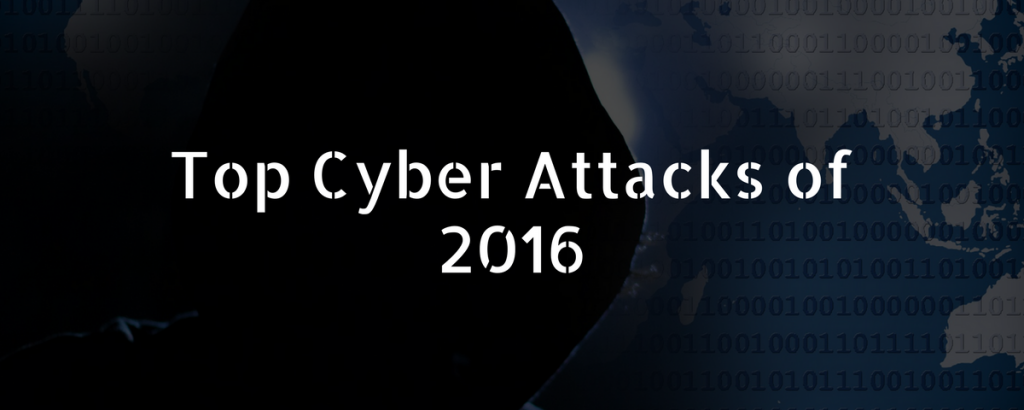
Top Cyber Attacks of 2016
June 25, 2018
Smartphone Encryption
June 25, 2018
Smartphone Malware
Millions of smartphones have been found to be infected by malicious programs called malware. The average smartphone user is hardly aware of smartphone malware. It is a common practice that smartphone users are more concerned about the physical safety of the phone than a serious threat of a malware attack.
Smartphones are the most common targets of mobile malware and therefore, it is high time that smartphone users are educated about mobile malware programs and how to prevent the malware from attacking their smartphones.
A malware infected smartphone can cause a lot of problems for the user. Malware can slow down a phone’s performance, impact the phone’s data usage, intercept messages and monitor calls, steal phone contacts, track user’s location and movement, record browsing history, and more. Cyber criminals or hackers even use malware programs to spy target individuals.
When a phone is compromised, hackers can access all the sensitive information on the phone including the passwords, emails, messages, personal pictures, etc. Some malware programs even record and monitor online banking transactions of the user. Malware programs like ransomware lock files or even the device demanding user to pay money to allow access to device and files. Overall a malware can cause some serious threat to privacy and security of a user.
It is found that Android based smartphones are more affected by malware than Apple smartphones. Usually, a malware finds its way into the smartphone through third-party apps installed from the app store. According to the reports earlier this year, Android based smartphones of 39 brands were detected to have malware pre-installed on them. These included some high-end smartphones of popular smartphone manufacturing companies. It is believed that malware was injected into the devices somewhere in the supply chain.
Some abnormal signs and symptoms on the phone can help a user detect presence of malware on the smartphone. Some of these signs are mentioned below.
Unusually Bad Battery Life. When a user does not perform many battery draining activities on the phone but still phone battery drains out faster than usual and on a regular basis, indicates an unusual behavior. This unusual behavior of the battery is because of certain processes of the malware running in the background that drain out the battery.
Clogged Performance of the Phone. A malware infection may cause various performance issues which disrupt normal working of the phone. Hidden malware processes running in the background consume too much RAM or CPU load to let the phone and the apps function in a proper manner. This may even result in freezing of applications and the phone, due to which a user often has to hard reboot the phone. Clogged performance of the phone is a possible sign that a malware is present on the device.
Abnormal Data Usage. Some malware programs that steal the data from your phone to unknown servers can be detected by observing the phone’s data usage, upload and download patterns. Some smartphones also display data usage by apps, if the data is being used by some suspicious apps, it could be a sign that something is not normal with the phone.
Malware scans. A user can also detect a malware by scanning the phone using malware detection apps.
When a user finally detects the presence of malware, it is important to remove the malware and clean up the phone. Here are a few things that can help a user remove malware from the phone.
When a user has detected and identified the malware app on the phone, the first and foremost thing that needs to be done is delete the app or do a factory reset to clean up the phone’s memory if the malware infection has spread across the phone. In some cases when the malware is highly malicious and even the factory reset doesn’t help, the user needs to get the firmware of the phone re-installed. Frmware re-installation of the phone is done through a complex process called flashing which should be done only by authorized mobile technicians.
Kryptotel is an IT Security Services and Product Development Company specializing in Cyber Security and Secure Communications. Kryptotel develops secure communication applications with strong encryption and security features. Feel free to consult Kryptotel for your cyber-security challenges. www.kryptotel.ae.


