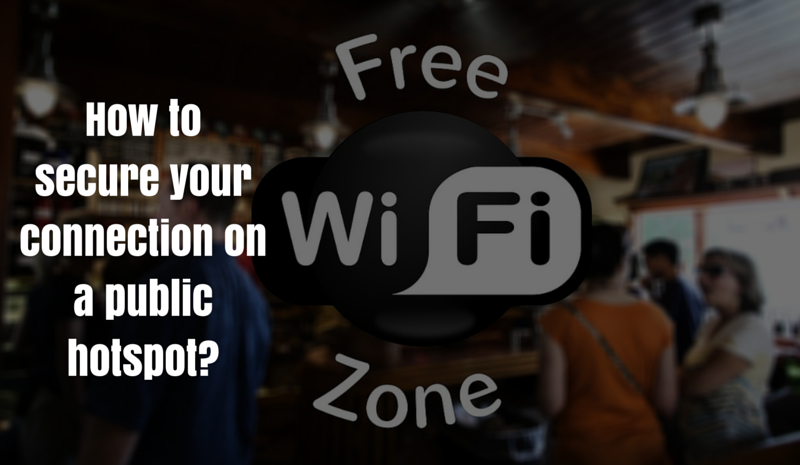How to encrypt your emails
June 25, 2018
How to watch UK TV channels from abroad
June 25, 2018Public WiFi networks hotspots like the ones you would find in a coffee shop or in a hotel room are not as safe and secure as one might believe they would be.
Most public WiFi network hotspots are insecure and open since they lack public WiFi security encryption. It is easiest to hack or snoop into your connection when you are connected through a public WiFi network.
Even if there is a username and password for the connection, you are still at risk because you are sharing the network with a number of other people. So, how do you stay safe on a public WiFi network? We will explain how you can secure your connection using a VPN when you are connected to a public WiFi network hotspot
How do I secure my Internet connection on a public WiFi hotspot?
You can secure your Internet connection on a public WiFi network hotspot by using a Virtual Private Network or VPN service. A VPN service will ensure that all your Internet traffic and communication is encrypted and remains safe and insulated from snoopers and hackers. VPN services use many security/encryption protocols to create security layers to protect your data from prying eyes.
Using a VPN service is the best method one can think of to secure your connection on a public WiFi network. A VPN service will create an encrypted tunnel through which an encrypted data transfer will take place and all communication will be routed through a VPN server. This leaves no chance for hacker to gain an illegal access to your data and connection. Even if they manage to access your data, it will be in an encrypted format and they would not be able to decipher the data.
So, next time you are connected to a public WiFi network, all you need to use a VPN service on the device you want to use for Internet browsing while you are connected to the public WiFi. Most of the VPN services are available for computers, mobile and tablet devices as well. All you need to do is install a VPN client application on your device and activate it. Once your VPN connection is active and you are connected to a VPN server, all your Internet browsing traffic and communication will be transferred from your device to the VPN server through an encrypted tunnel (created by the VPN) based on strong security protocols.
VPN One Click is one of the popular VPN services available which is used by over 10 million users globally, and uses strong encryption protocols like IPSec, L2TP/IPSec, PPTP, OpenVPN for encryption. VPN One Click has been in the market since 2011 and has VPN servers located in 29 countries.
How to download VPN One Click?
VPN One Click is available and compatible with almost all devices and platforms, and can be installed easily without any hassles. Its just a one click installation with VPN One Click.
VPN One Click is available to install from Apple App Store, Android PlayStore, Windows Store, Kindle, Mac App Store, etc. VPN One Click can also be installed directly from its website: https://www.vpnoneclick.com/download/
Please comment below if you have any concerns or want to add something to the topic.
Cheers 🙂