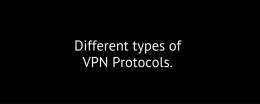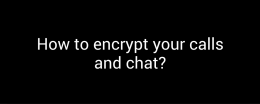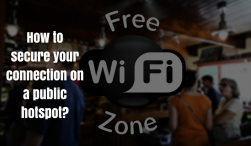VPN solutions are based on different VPN security protocols. Each of these VPN protocols offer different features and levels of security. Some of the VPN protocols commonly used are explained below:
- Internet Protocol Security or IPSec:
Internet Protocol Security or IPSec is used to secure Internet communication across an IP network. IPSec secures Internet Protocol communication by authenticating the session and encrypts each data packet during the connection.
IPSec operates in two modes, Transport mode and Tunneling mode, to protect data transfer between two different networks. The transport mode encrypts the message in the data packet and the tunneling mode encrypts the entire data packet. IPSec can also be used with other security protocols to enhance the security system. - Layer 2 Tunneling Protocol (L2TP):
L2TP or Layer 2 Tunneling Protocol is a tunneling protocol that is usually combined with another VPN security protocol like IPSec to create a highly secure VPN connection. L2TP creates a tunnel between two L2TP connection points and IPSec protocol encrypts the data and handles secure communication between the tunnel. - Point – to – Point Tunneling Protocol (PPTP):
PPTP or Point-to-Point Tunneling Protocol creates a tunnel and encapsulates the data packet. It uses a Point-to-Point Protocol (PPP) to encrypt the data between the connection. PPTP is one of the most widely used VPN protocol and has been in use since the time of Windows 95. Apart from Windows, PPTP is also supported on Mac and Linux. - Secure Sockets Layer (SSL) and Transport Layer Security (TLS):
SSL (Secure Sockets Layer) and TLS (Transport Layer Security) create a VPN connection where the web browser acts as the client and user access is restricted to specific applications instead of entire network. SSL and TLS protocol is most commonly used by online shopping websites and service providers. Web browsers switch to SSL with ease and with almost no action required from the user, since web browsers come integrated with SSL and TLS. SSL connections have https in the beginning of the URL instead of http. - OpenVPN:
OpenVPN is an open source VPN that is useful for creating Point-to-Point and Site-to-Site connections. It uses a custom security protocol based on SSL and TLS protocol. - Secure Shell (SSH):
Secure Shell or SSH creates the VPN tunnel through which the data transfer happens and also ensures that the tunnel is encrypted. SSH connections are created by a SSH client and data is transferred from a local port on to the remote server through the encrypted tunnel.
– Captain Krypto 🙂
Feel free to get in touch with Kryptotel for any further information about encrypted smartphones. You might as well be interested in KryptoPhone – the customized encrypted smartphone by Kryptotel. To know more about KryptoPhone, please visit us at: www.kryptotel.net.